There are a ton of reasons you might want to remap the buttons on your Android phone or tablet. If youre using it as a remote control, its easier to just assign the hardware buttons to playback controls so you dont have to wake, unlock, and open your remote control app every time you want to skip commercials or play the next episode in your playlist. If youre using your smartphone as a camera, setting a hardware button to the shutter is easier than tapping the screen—and it opens the door to using external triggers to take pictures.
Many android devices changes the positioning of their buttons and if you were to be switching between a few devices it might take a while adjusting mentally to the buttons on different phones. With these simple hack youll learn to re-program the buttons on your android phone or add new buttons in a way it will be simple for your Navigation.
You can easily perform this android tweak with an app called Xposed Installer. Here is the full trick to get it done.
Disclaimer :- The below tweak can in some way change how your device function. The tweak will re-program the way your android buttons function, so be sure to use with care.
How To Remap The Working Of Hardware Buttons In Android Smartphone
You must already know that any customization to be done on android phones demands that the device be rooted. Its only with a rooted device that you can get to install the Xposed Installer.The Xposed Module on the Installer with help re-work the hardware functions of your devices button.
Steps To Re-work the Hardware Buttons On Android Smartphone
- Root your device If you already have not. This guide will help you Root your android Device in one click with Root Master.
- The next step is to install the xposed installer on your android these detailed Guide.
- With the Xposed Framework on your device youll have access a numerous customization functions. You need the Xposed module Xposed Additions to remap the buttons of your android device.
- Launch the app after install and provide super user access for the app to get functioning.
- Once the app installs youll see in the option- buttons (Configure Buttons Remap Settings) click on it to proceed settings.
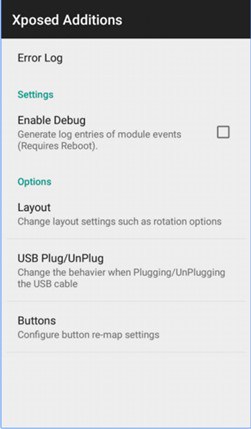
- And youll see all of the functions your hardware buttons can be changed to
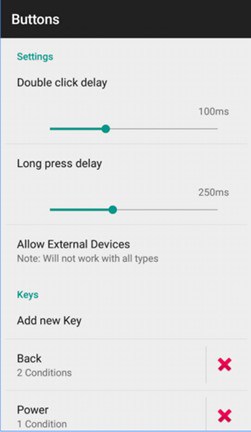
- You can as well add new functions with the Xposed Module.
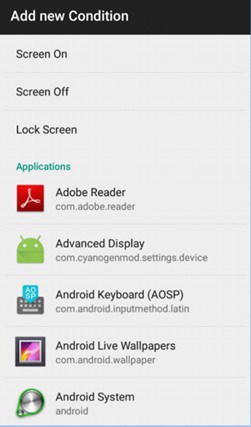
- And that completes the step to remapping your Android Hardware Buttons to the functions that appeals to you.
Hope you enjoy the tweak, socialize it to friends,In case you have an issue with the hack use the comment section.
0 comments:
Post a Comment